Ultra Dashboard
Your New Multi Streaming Dashboard for LiveShell Pro Users Worldwide
About Ultra Dashboard
Ultra Dashboard is a service from Star Video providing a reliable, modern, multi-streaming dashboard for LiveShell Pro users all over the world. With Cerevo’s official dashboard service reaching End Of Life (EOL), many LiveShell Pro users were left without a dependable multi-streaming control platform. Ultra Dashboard fills this gap with ease-of-use, reliability, and multiple pricing plans to suit every need.
Cerevo’s LiveShell Dashboard was a successful streaming management service integrated with their hardware encoders like the LiveShell Pro. The dashboard allowed users to manage live streams remotely, switch between streaming destinations, monitor bitrates, and adjust stream settings on the fly. With Cerevo discontinuing this service, Ultra Dashboard now offers a powerful alternative for uninterrupted streaming management.
Features
- Seamless multi-streaming for LiveShell Pro devices
- Global availability without region restrictions
- Device management and real-time streaming control panel
- No dependency on Cerevo cloud services
- Simple pricing with lifetime option available
- Secure, reliable service infrastructure
- Compatible with all existing LiveShell Pro hardware
For Existing LiveShell Dashboard Users
If you previously used Cerevo’s LiveShell Dashboard service and have been affected by its discontinuation, Ultra Dashboard is designed to offer you a seamless migration experience. Keep your LiveShell Pro devices operational with multi-streaming support and centralized control through our reliable and secure platform.
Simply register your device with Ultra Dashboard and continue streaming without interruption. No hardware modification needed.
Pricing
| Duration | Price (USD) |
|---|---|
| 2 Hours Trial | Free |
| 24 Hours | $5 |
| 1 Month | $20 |
| 1 Year | $125 |
| Lifetime (Till 31st Dec 2030) | $250 |
How It Works
Ultra Dashboard makes it simple for LiveShell Pro users to resume multi-streaming operations without complicated setups. Here’s how:
- Log in to your Ultra Dashboard account.
- Navigate to the Monitor page.
- Connect your laptop’s audio output to your LiveShell Pro audio input using a standard audio cable.
- Play the designated audio signal from the Ultra Dashboard Monitor page into your LiveShell device. This pairs your device with the Ultra Dashboard platform automatically — no extra configuration needed.
- Your LiveShell Pro device is now securely connected to the Ultra Dashboard service.
- Go to the RTMP page and enter your desired RTMP streaming URLs.
- By default, you can stream to two RTMP URLs simultaneously. Additional multi-streaming destinations can be requested based on your plan.
- Control your live streams directly from the Monitor page — start and stop your streams with a single click.
It’s that simple. No firmware changes. No hardware modifications. No complicated pairing procedures. Just connect, play, and stream.
Screenshots
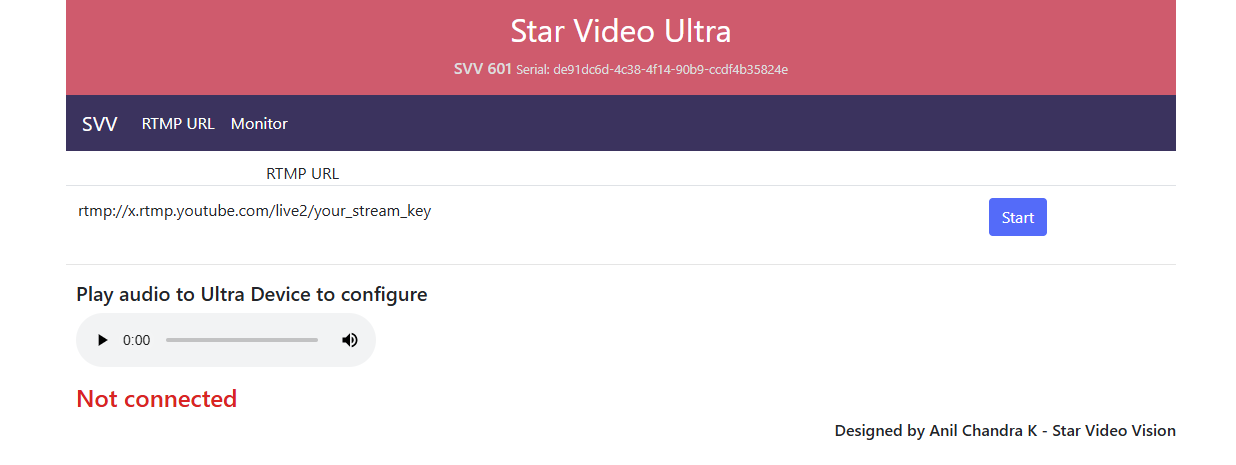
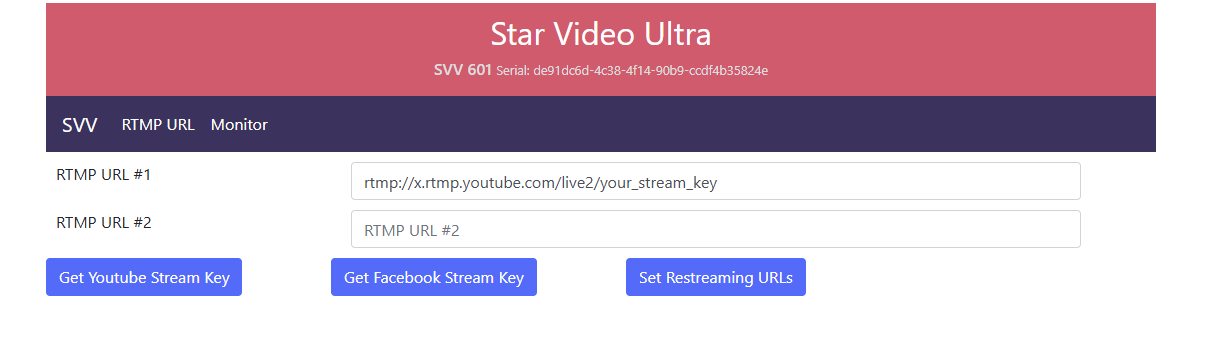
How to Get Started
Sign up and test our service with a free 2-hour trial for your LiveShell Pro device. No obligations. If satisfied, upgrade to one of our affordable paid plans and keep your multi-streaming services live without dependency on the discontinued Cerevo platform.
To register or for more information, send us a WhatsApp message now:
Indian customers can contact on phone/whatsapp
LiveShell may be a registered trademark of Cerevo. Ultra Dashboard is not affiliated with Cerevo or its partners.